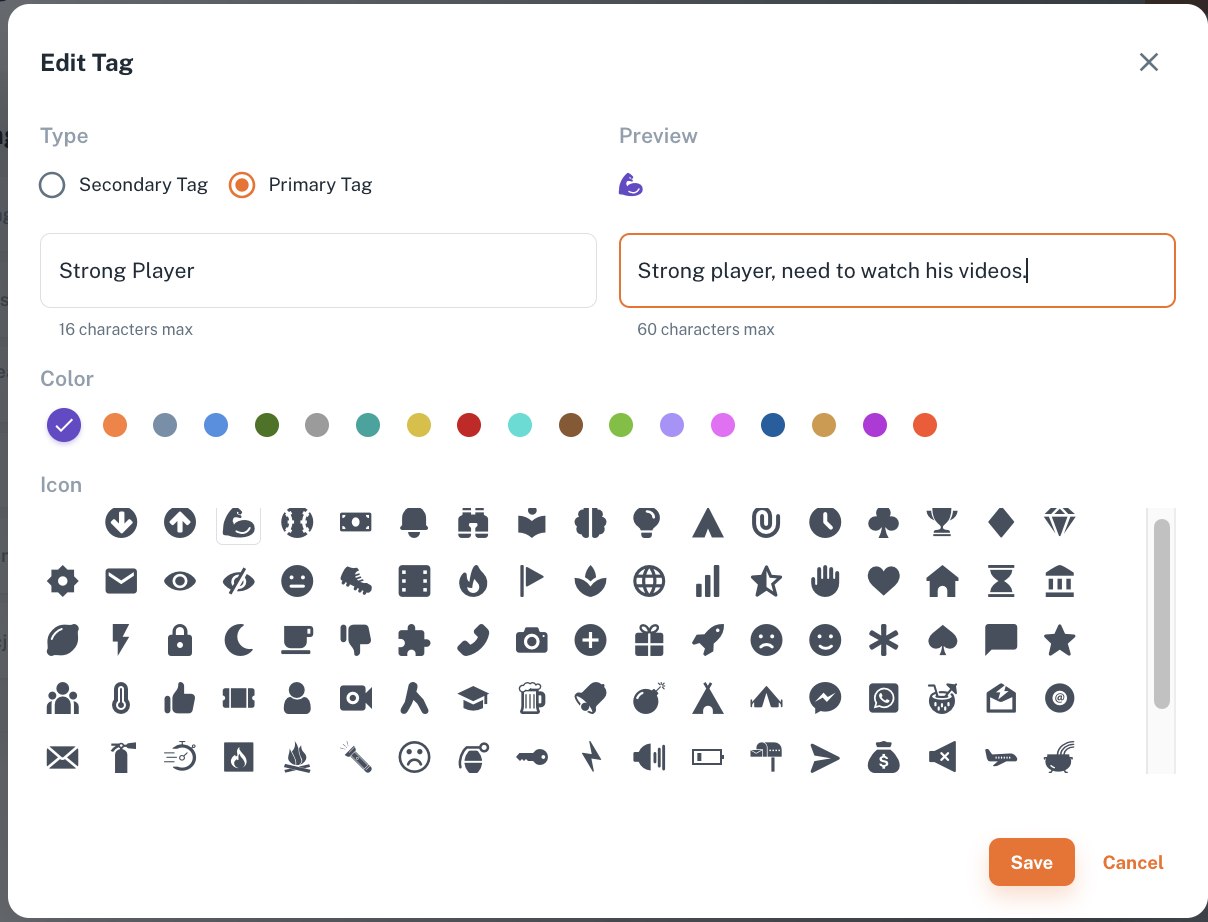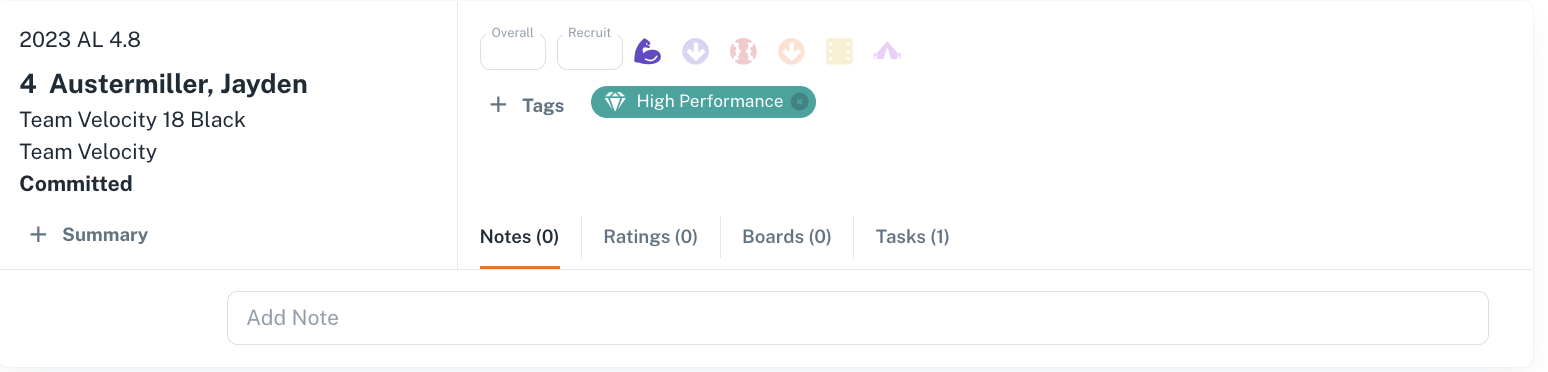Primary Tags
You can set up every Primary Tag at the Manage Tags page, edit the name, icon, color, and use it later to tag athletes. When you tag an athlete, the corresponding icon appears at the athlete card, and can be used as a parameter for searching athletes.
The first five Primary Tags appear on the athlete card by default. To tag an Athlete you have to click its icon, and the tag gets its color. To remove the tag you just have to click its icon again.