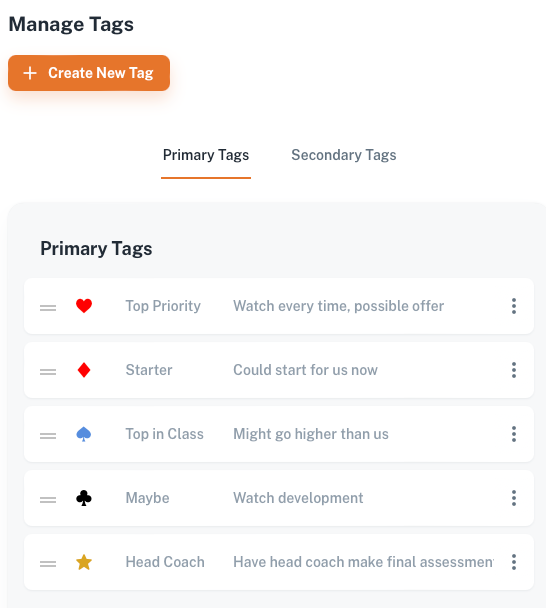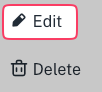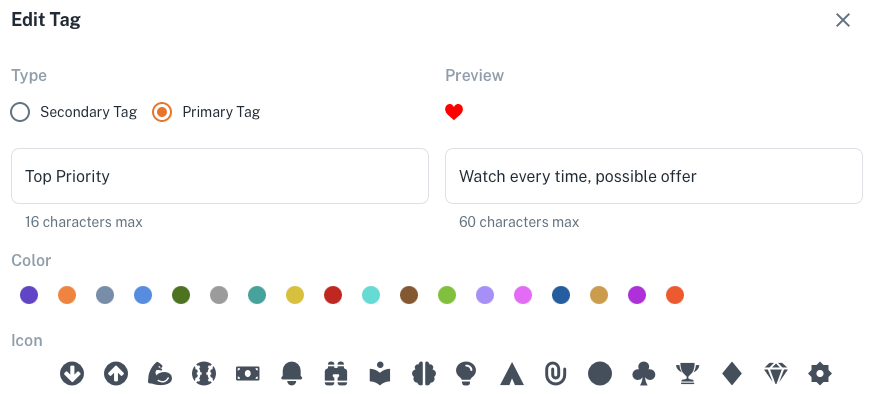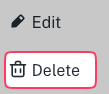Creating and Editing Tags
To Create, Edit, or Delete a tag, click Settings > Tags:
To create a new tag, click the + Create Tag button.
To edit an existing Tag, roll over the tag, or click the options menu to the right of the tag and select "Edit"
When editing a tag, you can:
- Make it Primary or Secondary
- Give it a label and a description (Primary tags don't display the label)
- Choose a color
- Choose an icon
To delete an existing Tag, roll over the tag, or click the options menu to the right of the tag and select "Edit", then confirm deletion.
Warning. Deleting a tag is not reversible. It will be removed from every athlete that contains that tag.