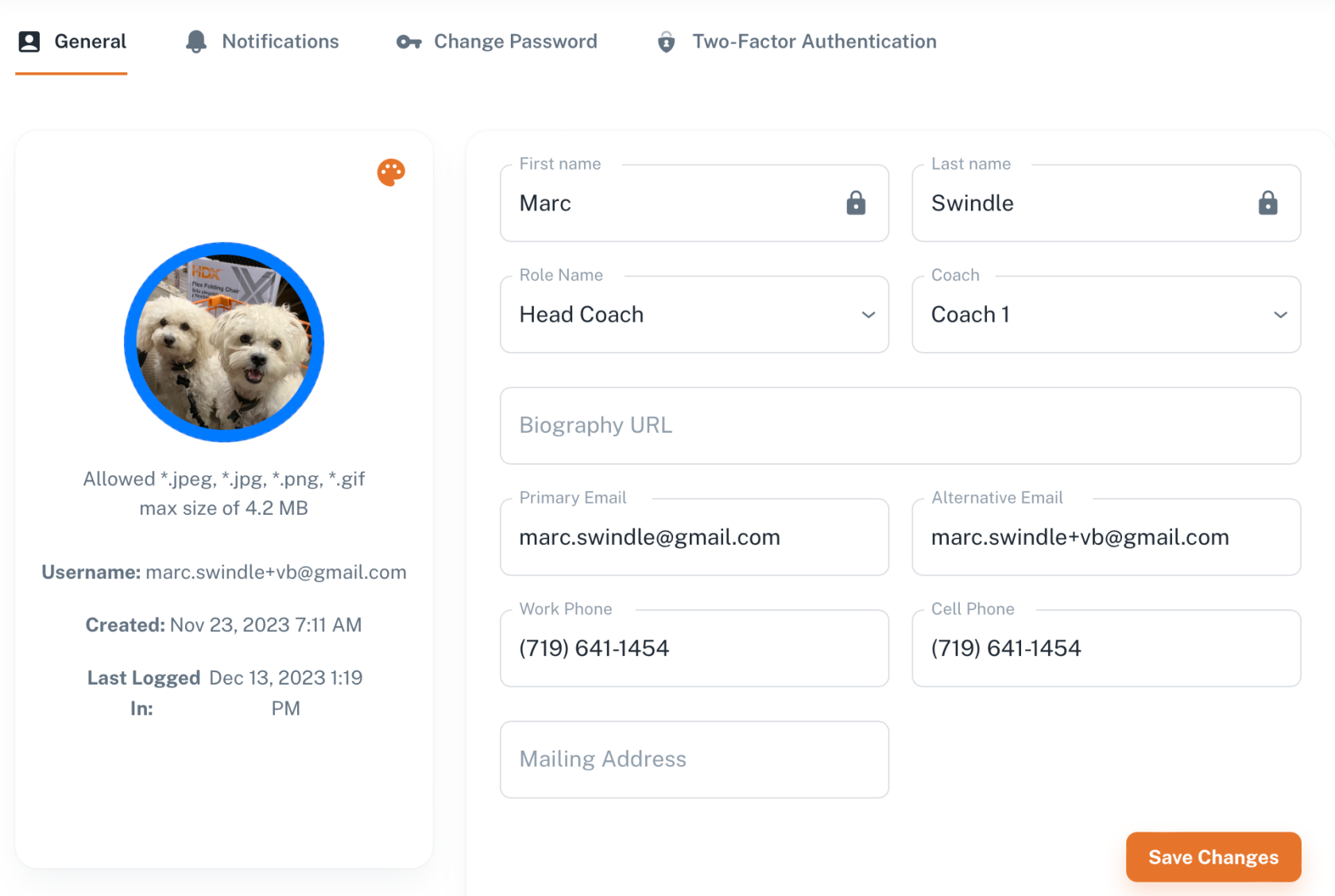Managing Staff Profiles
Anyone on staff can manage the staff roster and upload a profile photo, select the staff highlight color and initials or remove a staff member.
How to Edit Staff Profile: https://youtu.be/cNT5FQs3J3s
In previous seasons, staff was indicated by C1, C2 ... C5. Now, they are represented by their initials in a circle with a custom background color.
To edit your profile, select your profile Image in the upper right corner of the screen:
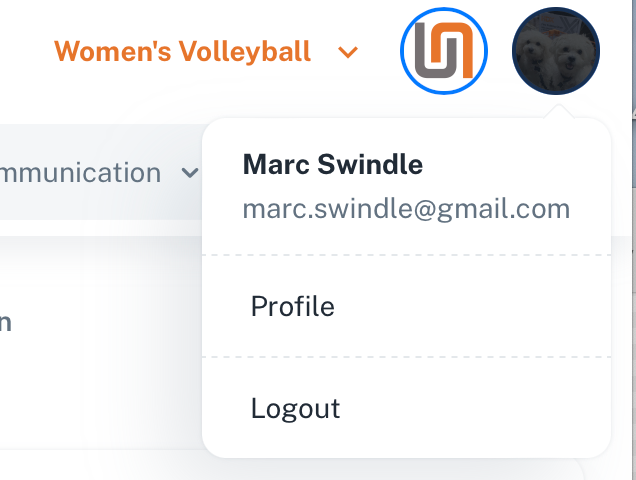
You will be able to edit most of your data, including uploading a profile photo, changing your initials, and selecting a custom color.