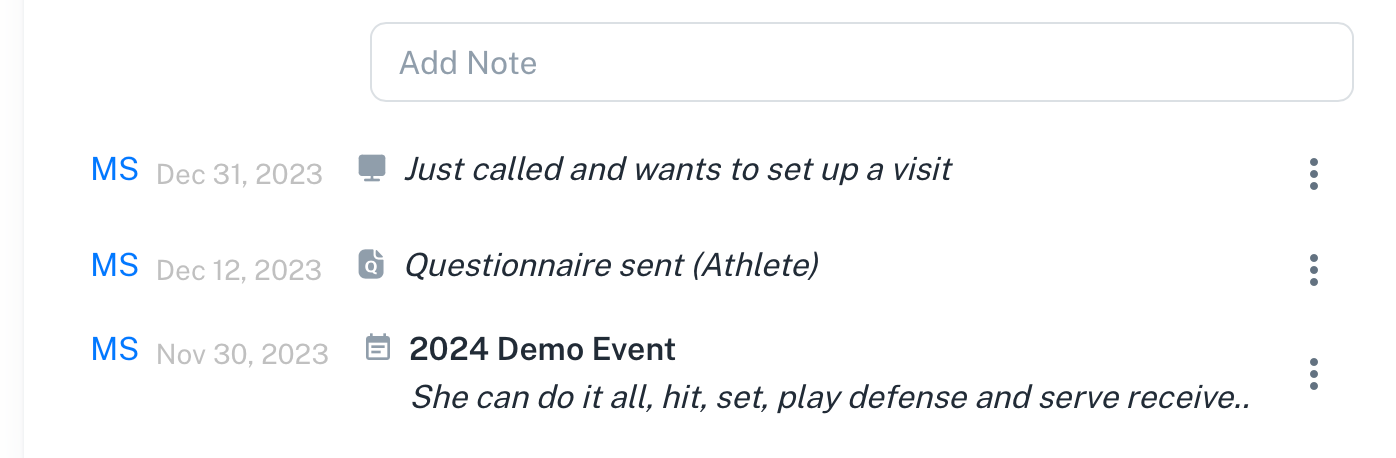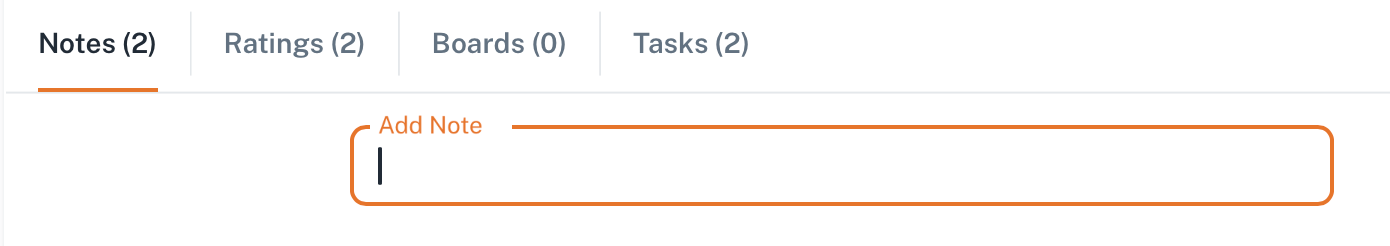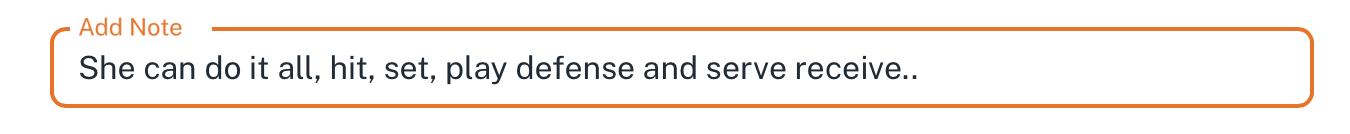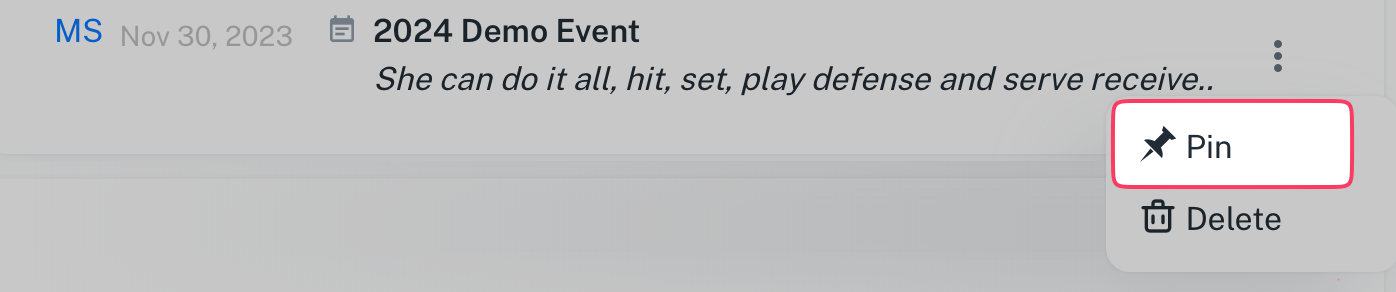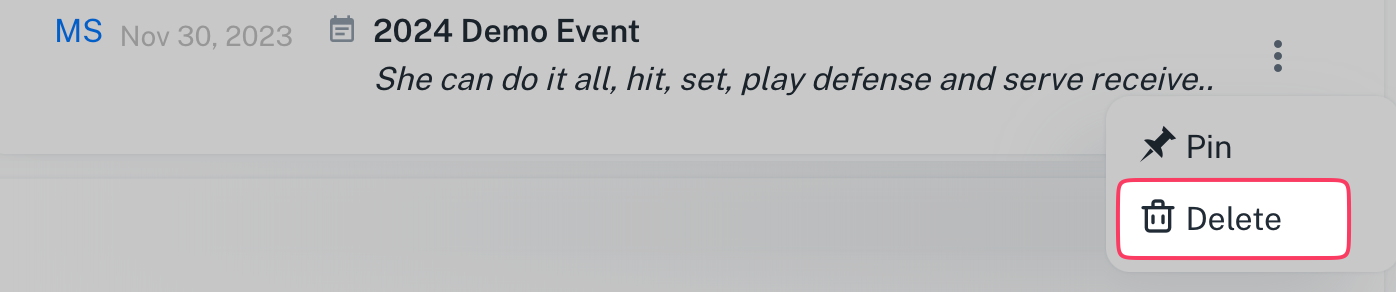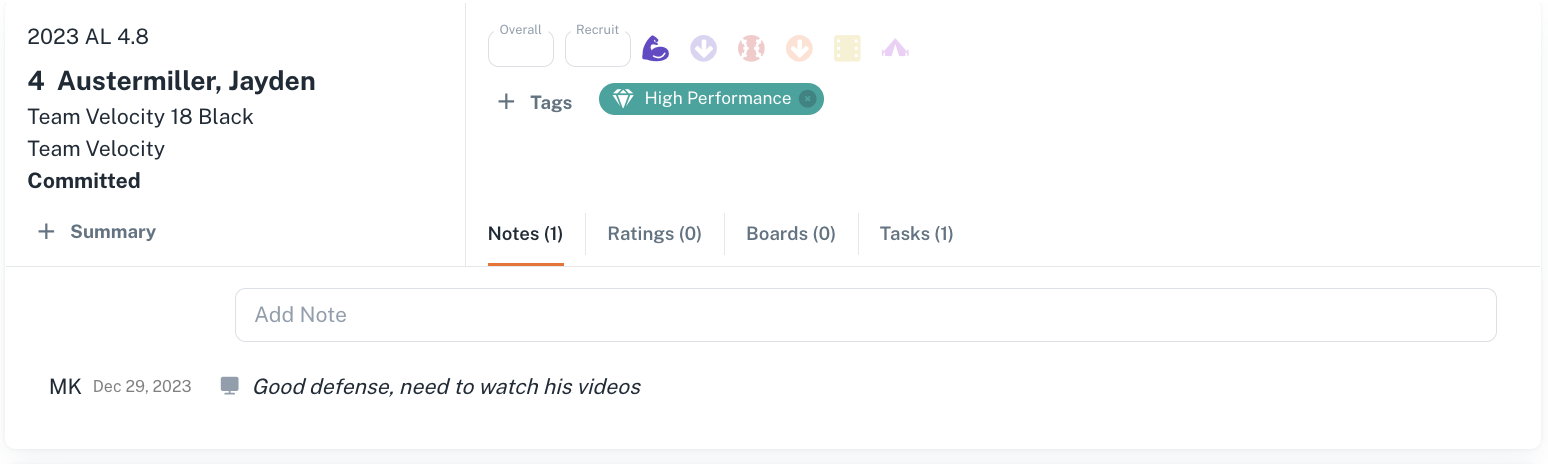Notes
Notes are connected to an athlete and written by a staff member or generated by system activities.
YouAn athlete can alsohave addunlimited somenotes. informationNotes orhave personalcategories thoughtssuch as Questionnaire, Web, Video, Event, Email. Each note has the initials of the staff member that created the note and a small icon next to the athletenote cardso inyou know which type it is. Event notes have the formname of the event as a title.
Notes are sorted from newest to oldest unless pinned.
To create a new note
Click the Add Note field, type the note, and click outside the text field to save.
To edit an existing note
Click the text and make changes. Click outside the text field to save.
To pin a note
Select the Note's option menu and choose Pin.
Pinned notes will stay at the top of an athletes notes list even if other notes are more recent.
To delete a note
Select the Note's option menu and choose Delete.
Deleting a note orcannot readbe notes by other Coaches from your College.undone.
The main types of notes are:
- Web
Notesnotes areusualusually notes added from desktop - Event notes are added at a particular tournament using the UA app.
In addition there are system notes added automatically after certain events:
- Questionnaire notes are added automatically when you send a questionnaire to the athlete
- Video
Notenotes are added when you make a note ona video sent to you from an athlete - Email
Notenote appears when you use thefunction "Email toNote",Noteconverting the email to the notefunction