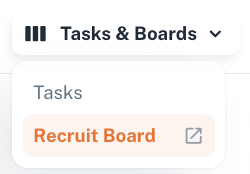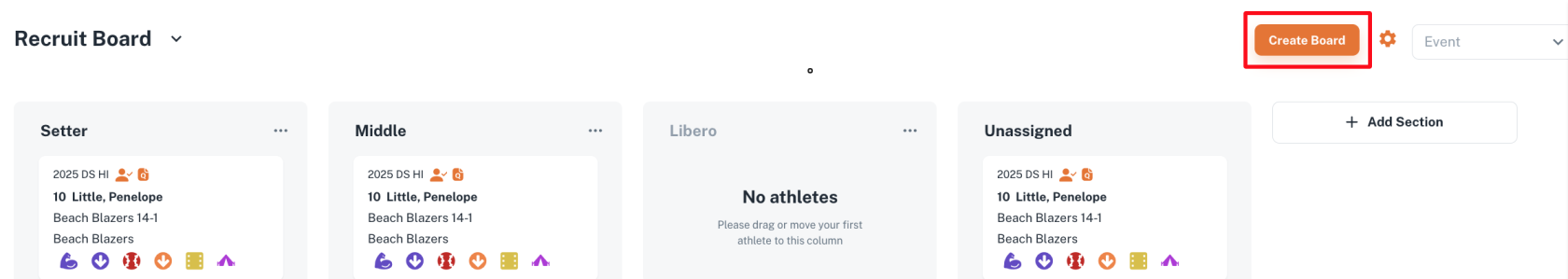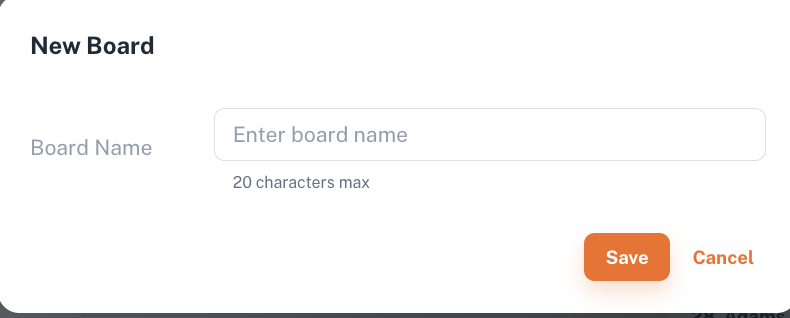Creating a Recruit Board
Boards are going to help you arrange the selected athlete cards however want, basing on parameters for different aims - from processing of communication, to making up a perfect team etc.
Each College has a default recruit board with the sections 'setter', 'middle', 'libero', and 'unassigned'.
You can open a board clicking at its name at the Tasks&Boards menu.
To create another board click Create Board button at the top right corner, and enter its name in the modal.