Assigning Tags
You can assign or remove a tag any time you see an Athlete.
How to Assign Primary and Secondary Tags to an Athlete:
To assign or remove a Primary tag, click the icon.
Assigned Primary tags are full color. Unassigned Primary tags are dim.
To assign Secondary tag, click the + Tags button and choose any available tags.
To remove a Secondary tag, click the delete button (x) on the far right of the pill.


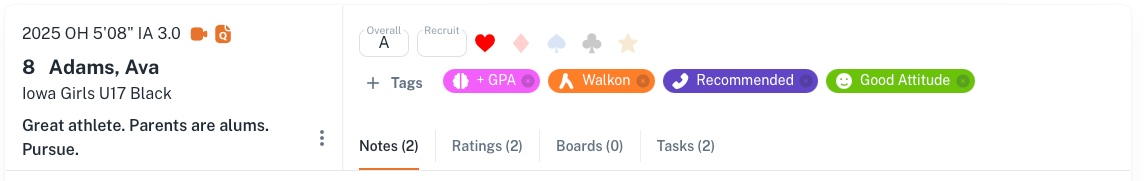

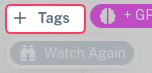
No Comments