Athlete Search
Flyout with Filters
Generally there are 4 different groups of search filters: Athlete (General Athlete data), Evaluations, Ratings, and Events. Each of them can be turned ON by the corresponding toggle, and opened or closed by the arrow UP or DOWN.
One or several toggles can be active at the same time.
First when you click Search Athlete you will see the list of athletes evaluated by your College.
The flyout with search filters pops up automatically, with the Evaluated toggle ON by default.
To apply the Search filters you have to click the Apply button.
If you pick up a search filter, and close the list of filters by arrow UP, the filters will pop up as pills right to the toggle. It works the same way if the toggle is OFF, but the pills are greyished, inactive.
The active pills are also displayed at the Search page, where search results are displayed.
When you click the Apply button, you will see the Athletes filtered according to the criteria. In addition you can see the whole number of athletes found by these criteria at the top right corner of the flyout with filters.
You can close the flyout by clicking the cross at its top left corner, or open it again, clicking the Filters button at the Search Athlete page.
Search by Athlete
Available here is the Search by Athlete First, Last name, Grad Year, State, Club, Position, Scholarship status, Minimum Height and Minimum GRA. You can filter out athletes you follow, or who have video as well.
Search by Evaluated Athletes
Here you can select Primary Tags by clicking them ON, or add to the Search Secondary Tags by clicking + Tag button and selecting the Tag you need.
To remove a Secondary Tag from search, click the cross at the pill.
You can apply the logic of all, then you will see the Athletes having all of the tags you specified, or the logic of ANY, in this case athletes with at least 1 tag you mentioned will pop up at search results.
In addition, it is available to search athletes by texts in Summary, or in Notes, and by Coach, who placed the evaluation.
Search by Ratings
These filters allow search Athletes, ranked with the Overall or Recruit by your College.
Just pick up the score to filter out the athletes.
The Search logic is any: if you pick up the Overall rating score A+, B+, and Recruit 2, 1, and click the Apply button, you will see the athletes who have at least one of the scores: either A+, or B+ or 2 or 1.
Search by Events
Here you can search Athletes who participated at the events, filtering by event year and selecting the particular event name.
In addition the checkbox allows to filter out the athletes who were evaluated exactly at these events.
Search Athlete Page
This is a page showing the search results, Athlete Cards of Athletes, corresponding to the search criteria.
Here you can sort Athletes by First, Last Name, Position, State, and select the number of Athletes to display at each page (25 or 50).

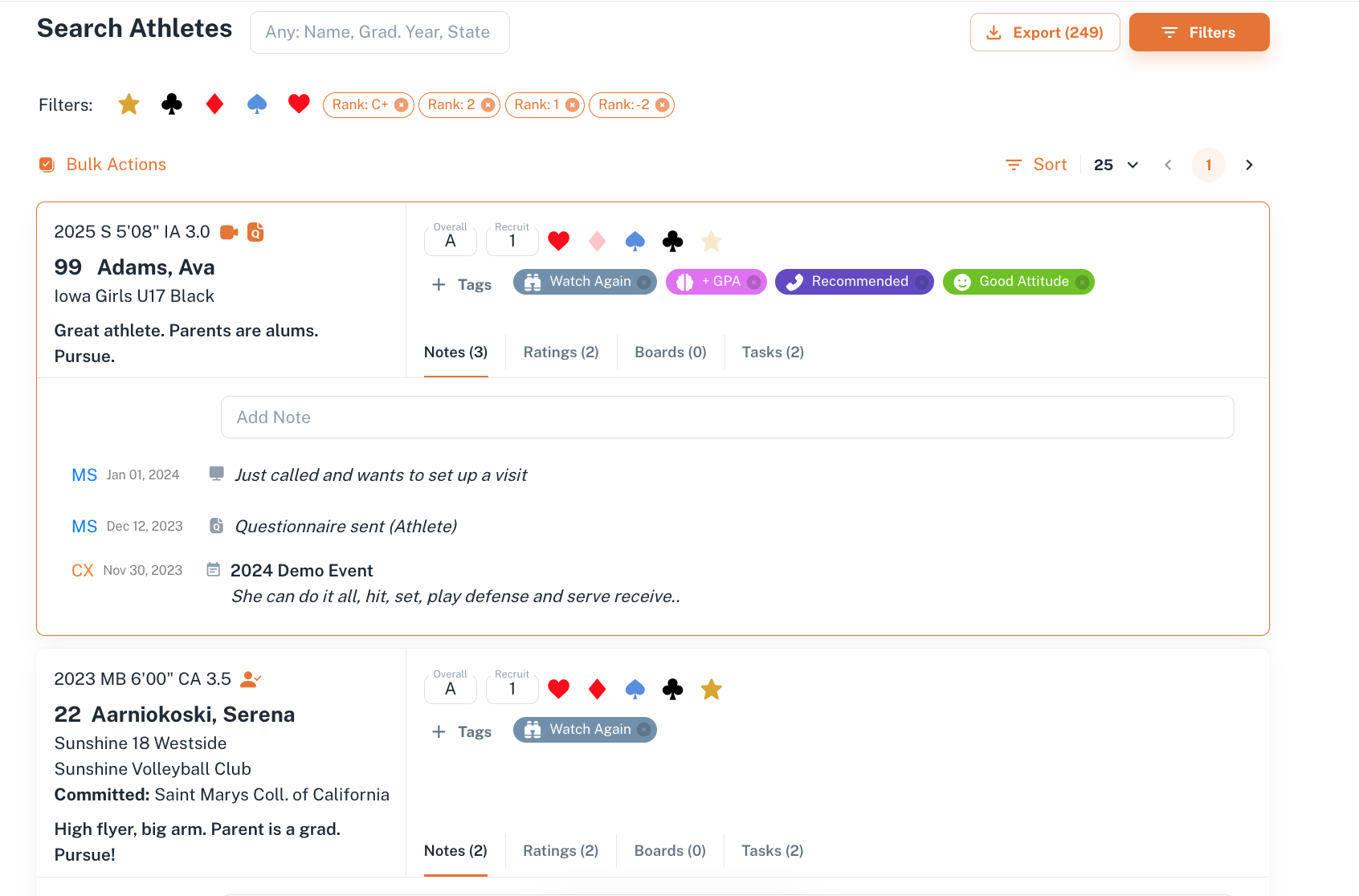
No Comments